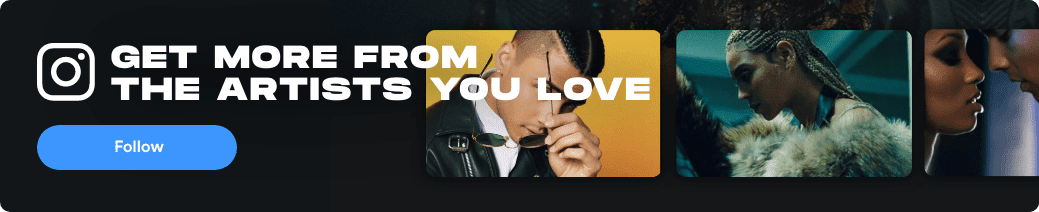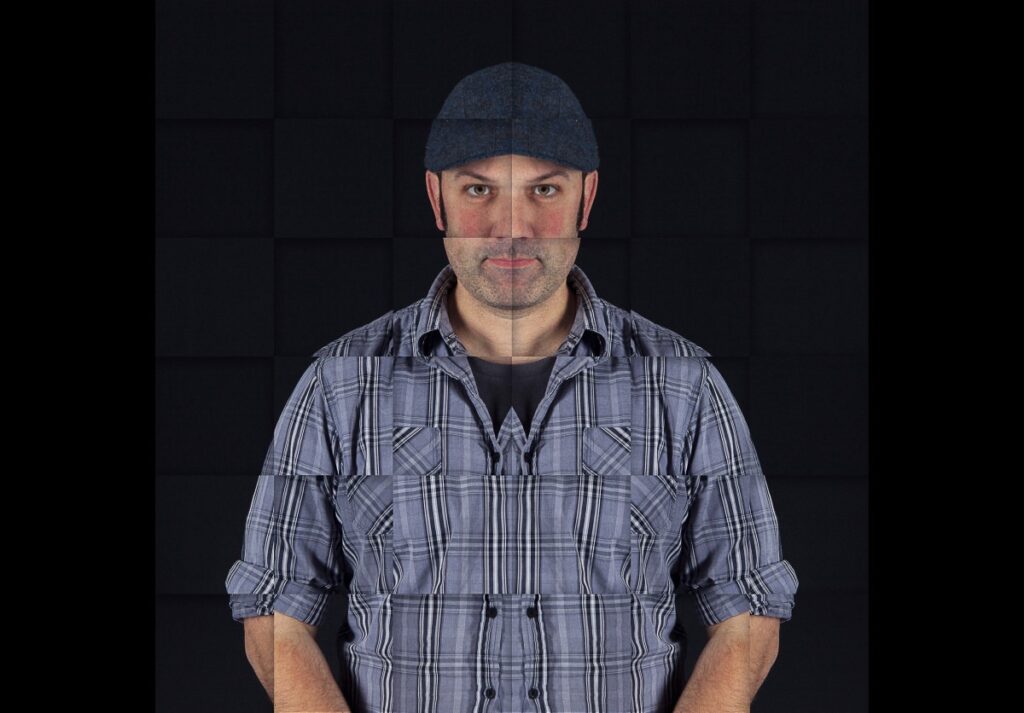Another week of isolation, another week to create. While the majority of the world has seemingly come to a halt, music producers are using this time to maximize their creative output, and labels are still pumping out music. For rising US-techno talent Sara Landry, she's wasting no time in the studio and has been using social media as an outlet to do live studio sessions and more. Her brand new EP, Sacrifice, out now via Kraftek, is a prime example of the hard work she's been putting in and is an excellent example of big room techno. We invited her to break down the release for another edition of our on-going How It Was Made series, and below, she walks us through her process and how she is able to use her minimal setup effectively.
Words and photos by Sara Landry
This probably isn't as exciting as the studio tours that have thousands in analog gear, but it just goes to show that, truly, it's the ear, not the gear, and that you can create incredible depth and realism with just your DAW, one controller, and your ideas.
Both tracks on my Sacrifice EP were made in Ableton Live 10 Suite, relying heavily on the functionalities that Live 10 Suite provides. The creation and mixing of my drums in both "Sacrifice" and "Silicon Hex" centers around Live's group-within-groups functionality, which I absolutely love and allows me to treat my drums in layers. For my drums, I tend to use Live's stock Saturator, EQ, Multiband Dynamics, Limiter, and Utility (to check for phase and automate volume over time in the mix). The majority of my synth sounds are VSTs, so here's a sampling of what went into creating those.
Ableton Push 2
This is my favorite and most-used piece of studio gear (aside from speakers and Apogee Symphony converters, of course). I LOVE my Push 2. I've always been more of a programmer than anything else (Live Suite was really my first "instrument" that wasn't my DJ decks), and in the past have relied heavily on using keyboard and mouse to do most of my sound design and programming. I've recently re-configured my studio so the Push is front and center, and now I use it more than anything else, especially for any sort of live automation and melody writing. What I typically do is build out an instrument rack and assign all the parameters for the sound, and then I record melody writing, clean that up, and then record just live automation to give the synth movement a human touch.

Ableton Wavetable
This is my favorite of the Live's stock synths, beating out Operator (which is great for creating tuned toms and percussive hits) narrowly. I love using Wavetable because it's incredibly easy to create weird, textured noises that have a lot of movement (subtle or not). I like the layout of the matrix and the ability to automate the global matrix amount. I also like how seamlessly I can turn my Wavetable patches into macro'd instrument racks (all of my synths used are macro'd instrument racks that I save) which I then route to my push to live record any automation. My only complaint is that I would like more oscillators (two isn't enough)!

Spectrasonics Omnisphere
I use Omnisphere for pads mostly, and my pad in Sacrifice is a custom pad from this VST. In Silicon Hex I have Omnisphere layered in a few pads and also as a layer of my scream synth. Omnisphere is great for textures and layers, and it provides A LOT of raw samples and synth sounds to play with. Plus, it has 4 oscillators, which is great and allows me to create more complex layers. The on-board FX are great as well and provide completely different timbres than Live's stock plugins or Soundtoys plugins.


Serum
I use at least one instance of Serum in every track to create background textures and atmosphere. The noise presets on the noise oscillator are incredible, and when mixed low with some modulation or macro automation, they provide excellent tuned space to a track without taking up a ton of headroom. This is one of the main ways I create depth in my tracks.


Soundtoys Plugin Suite
The money I spent on the Soundtoys suite remains the best money I've ever spent on plugins. I absolutely love this entire suite… I use many of these plugins on each element in both of these tracks, particularly the delays, which absolutely shine when used in a parallel processing chain.


Grab Sara Landry's Sacrifice EP here.